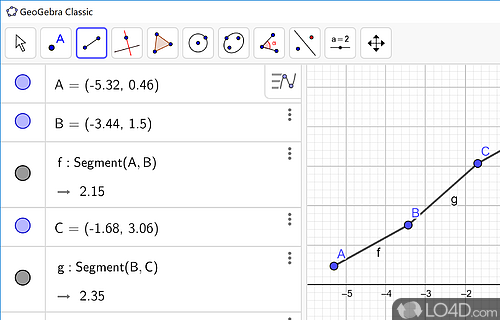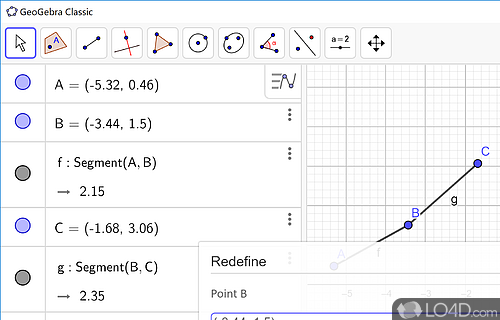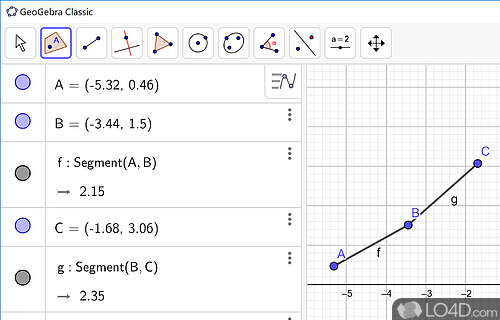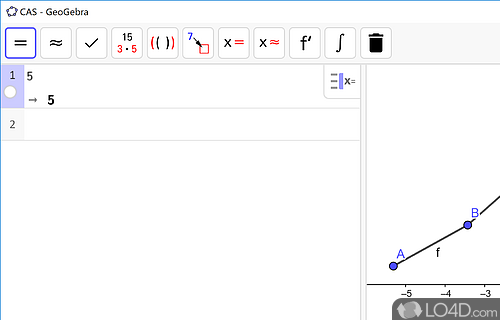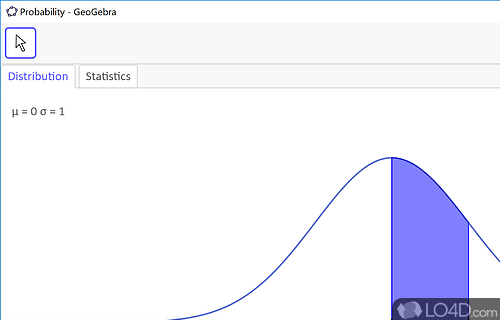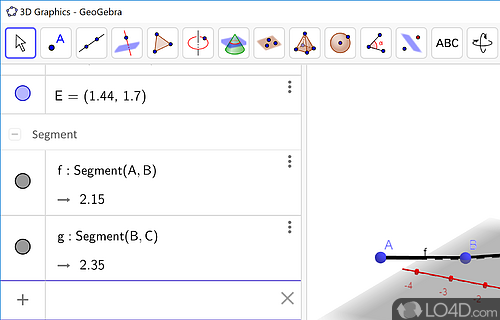Free mathematics software with utilities for performing algebra, calculus and geometry which creates different visual flat and 3D graphs.
GeoGebra, an open-source utility designed explicitly for helping users design diverse mathematical objects used for calculus, algebra and geometry. Since it is a Java-based application, ensure that the working environment has been installed previously on the computer.
Lovely UI
With a user-friendly interface and clear-cut options, it offers quick access to different drawing tools that can be easily inserted in the working pane. GeoGebra empowers you to add points and vectors, perform calculations with them, and include lines and axes, conic sections and arcs, curves, inequalities, intervals, and functions.
Take advantage of a wide array of math functions, including number creation, C0 and Euler constants for expressions and calculations, and work with angles, Boolean variables, matrix operations, embedded text messages, and images.
Customizable visualizations
Customize object properties by revealing or hiding the inserted objects in graphical representation, filling them with a color, fixing them to a certain position so that they cannot be moved, redefined or deleted. You can also change the name of an object, label it with its value, create animations with numbers, angles, or points, and enable the tracing mode for viewing an objectâs position.
Scripting and exporting
GeoGebra offers support for two scripting languages (GGBScript and Javascript), allowing you to create a sequence of commands for designing or modifying objects. Additionally, you can record the values for each object in a spreadsheet list, including numbers, points, and vectors.
The projects you generate can be saved to a file (e.g. HTML, PNG, EPS, GIF), uploaded on the developerâs website, or printed.
To sum it up
In conclusion, GeoGebra comes packed with many dedicated parameters that help you learn or teach various mathematical objects and operations.
Features of GeoGebra
- 3D Graphics: Generate 3D models and rotate and zoom them.
- Animations: Visualize changes of graphs with time and dynamic sliders.
- CAS: Access an integrated Computer Algebra System for exact calculations.
- Calculations: Perform algebraic computations and number crunching.
- Exports: Save your work as images, videos, web pages or other formats.
- Geometry: Construct interactive geometric figures and measure properties.
- Graphs: Create 2D and 3D plots and view them from different perspectives.
- Interactivity: Add interactive elements such as buttons, checkboxes and input fields.
- Measurement: Measure lengths and angles accurately in 3D figures.
- Polynomials: Factorize and expand polynomials with the Polynomial Tool.
- Primitives: Use basic primitives such as points, lines, circles and polygons.
- Scripting: Create custom scripts to automate and extend GeoGebra.
- Spreadsheet: Organize your data in tables and create charts.
- Spreadsheet Functions: Use spreadsheet functions to analyze data.
- Statistics: Analyze data and generate statistical diagrams.
Compatibility and License
GeoGebra is provided under a freeware license on Windows from calculators with no restrictions on usage. Download and installation of this PC software is free and 6.0.911.3 is the latest version last time we checked.
What version of Windows can GeoGebra run on?
GeoGebra can be used on a computer running Windows 11 or Windows 10. Previous versions of the OS shouldn't be a problem with Windows 8 and Windows 7 having been tested. It comes in both 32-bit and 64-bit downloads.
Other operating systems: The latest GeoGebra version from 2026 is also available for Mac.
Filed under: